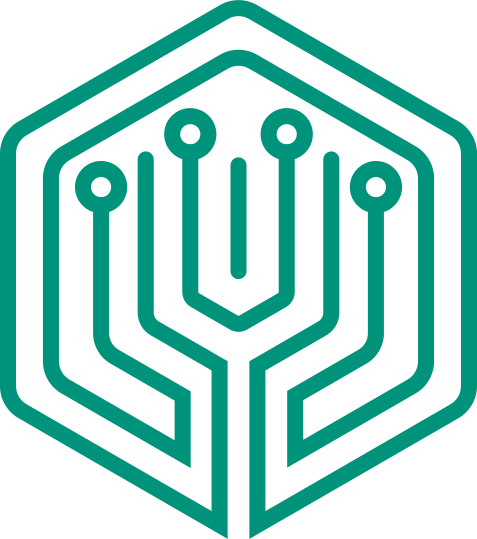Is a VPS subscription required?
Yes, knowing how to obtain a VPS subscription is the first step to learning about cloud computing.
Can I use a virtualized server on my laptop, such as VirtualBox or WSL?
No. These projects require that the learners work in an authentic environment. Furthermore, the projects require a public IP using ports 80 and 443.
Is a domain name required?
Yes, the learner is required to obtain a domain name, either free or paid. Users interact with web content using a domain name and not IP addresses. Furthermore, a domain name is required to use a reverse proxy effectively.
The page reads "Content Locked". What do I do?
You must first complete a previous section. Click the "Go To Prerequisite Section" button to view the content.